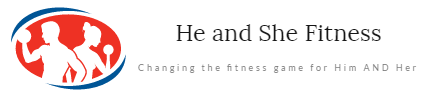When people visit your webpage, you want them to engage with your content. Are you sure your webpage is doing everything possible to achieve that goal?
Embedding a video on your webpage can be a great prospect for increasing traffic and engagement, but only if you know how to do it right. Don’t worry; we’ve got the scoop on how to embed videos in the way that will generate the most amount of success for your business.
Keep reading to learn all about common video embedding errors and how to fix them.
- Incorrect Video URL
One of the most common errors in the video embedding process is using an incorrect video URL. It’s important to verify that you have the correct URL for the video you want to embed.
Check the URL for any typos or missing characters. Pay attention to the format of the URL and ensure that it points directly to the video file itself rather than a webpage containing the video. If the video is hosted on a third-party platform, make sure you have the appropriate permissions to access and embed the video.
- Invalid Embed Code
Embedding videos often requires using an embed code provided by the video hosting platform. This code typically includes HTML and/or JavaScript that enables the video player on your website.
It’s crucial to copy and paste the complete embed code as provided without modifying or truncating it. Pay attention to any opening and closing tags, especially when using iframes. Missing or incorrect tags can lead to errors in displaying the video player.
- Incompatible Video Format
Different web browsers support various video formats, including popular options like MP4 and WebM. When embedding videos, ensure that the video file is in a format compatible with all major browsers.
If you’re unsure about the browser compatibility of a particular video format or need to provide animated alternatives, consider providing multiple video format options. There are tools that offer the ability to convert mp4 to gif offerings for a wider range of compatibility and user preferences.
- Missing or Incorrect Video Dimensions
Properly setting the dimensions of the video player is essential for a seamless embedding experience. If the dimensions are missing or incorrect, the video may not display correctly or cause layout issues on your webpage.
Specify the width and height attributes of the video player to ensure it fits well within your webpage’s design. It’s important to strike a balance between the video’s size and the available space on your webpage.
- Permission or Access Issues
Embedding videos from third-party platforms may require proper permissions and access rights. Before embedding a video, ensure that you have the necessary authorization to display it on your website.
Some platforms may require registration, authentication, or obtaining an API key to access and embed their videos. Familiarize yourself with the platform’s terms of service and embedding guidelines to avoid any permission-related issues or violation of usage terms.
Say Goodbye to Video Embedding Errors
Video embedding can be a complex process, but following the tips outlined in this article can help you avoid common errors. Take the time to double-check all the information and parameters associated with each URL to ensure a successful embed.
To go one step further, you may consider using video embedding tools to consistently create and manage perfect embeds and avoid these video embedding errors.
We hope you enjoyed reading this article. If you found it helpful, be sure to check out our blog for more informative resources.