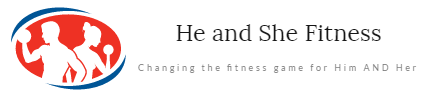If you have never heard the definition of office ergonomics, it is simply the best design of your work environment and encompassing work station(s) so that it is the proper fit for you and also so that it allows you to be comfortable. If addition, it should provide the ability to work without injury and maximize efficiency on the job.
Although it can be the butt of many jokes, ergonomics in an office environment can help to avoid discomfort, injury, and fatigue on the job. Whether you are in charge of the ergonomics program at work or simply someone who wants to be comfortable while sitting at a desk all day long, these tips can help you improve your work station and your ability to perform safely in the office.
1. Position your monitor and keep your neck straight
Watch the positioning of your head and try to keep it at a flush field that is perpendicular with the neck. Abstain from bending forward to look at the screen and keep from looking downward or upward. Always move your computer monitor into a position that allows your head to be at eye level with it to avoid any type of neck injury.
2. Sit up straight and do not slouch down in your chair
When you sit in a slouched position, more and more pressure is put on your back and your lower back can suffer as a result. Use the back lumbar support on your chair or get a sitting ball so that you sit upright and avoid putting unnecessary strain on your back. Move your chair up to the best so that you do not have to lean in any direction or reach in an unnatural manner. Tuck in your chair when you sit down! In addition, place your wrist in correct anatomical position to avoid any injury in your wrists and make sure you do not develop a serious strain of carpal tunnel syndrome!
3. Do not support the phone with your neck
Next time you think about placing the phone in between your neck and your ear, remember that the added strain on your neck can mess up your spine and cause unnecessary headache. Instead, either grab the phone with your hand, place it on speakerphone, or better yet get a wireless headphone set so that you do not have to crane the phone, hold it up with your hands, annoy the office with your yelling, or ruin your phone.
4. Avoid eye strain on your computer monitor
A couple of things you should be doing to avoid eye strain from your monitor should be to position it not too close and not too far away. In addition, you should control the glare on the screen by not placing the monitor in front of a window or bright natural light. Also, give your eyes a break from the screen by looking away or getting up to walk around every so often so that you do not literally go blind! Finally, turn down the brightness and the contrast to avoid unusual strain on the eyes.
That encompasses my short list for the four best tips for better office ergonomics. Those are the helpful areas from my experience, but I do acknowledge that there are probably a few tips out there that I may have missed. If that IS the case, please feel free to reach to me by leaving a comment and letting me know your thoughts and opinions on better ergonomics for office safety and productivity!